Global Support
Services Guide
Moveware is focused on providing the support required to get the best output from of our services.
Introduction
It is a pleasure for us as a Moveware customer to welcome you to our Global Moveware Support Services. We have operations around the globe with a team of highly trained and experienced technical support engineers on a 24×7 basis. To maximize the value you’ll receive, we have compiled this Support Guide to help you to become familiar with our support offerings and procedures.
You can download a copy here
1. Program Overview
1.1 Support Program
Moveware provides a support program designed to meet the needs and requirements of a wide range of Clients. Our support program offers you the options you need to maximise your support investment whilst you focus on your core business.
1.1.1 Support Program Overview
The support program provides broad coverage, Monday – Sunday 12:00 AM. – 11:59PM with direct access to the Moveware Technical Support team via Support Portal and telephone support channels (see section 7.5 for details). The program is designed to support a wide range of Clients and their needs, where Clients receive access to numerous support cases per contractual year, on a 24 x 7 basis. Additionally, you’ll have 24 x 7 x 365 access to our secure self-service support portal, where you are able to log and track support-related requests throughout their lifecycle and view previously completed requests.
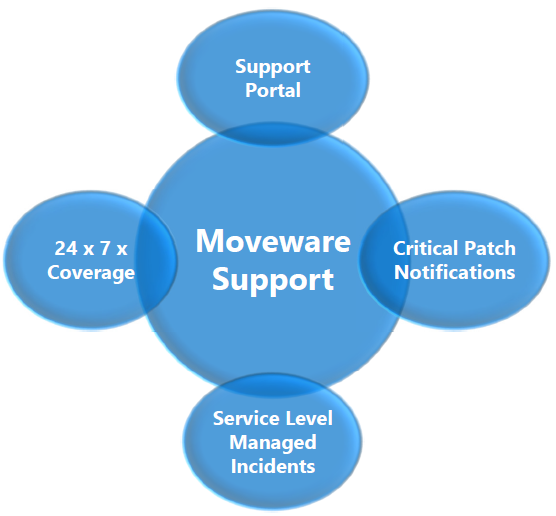
1.1.2 Support Program Features
| Package Feature | Description |
|---|---|
| Support Portal | You can log into our Support Portal with your Moveware support account. Once logged in, you can communicate with support 24x7x365 by creating a new ticket or updating an existing one. |
| 24 x 7 x 365 Coverage | Technical support coverage, 24 hours a day, 7 days a week, 365 a year, for all reported issues. |
| Service Level Managed Incidents | Service-level managed tickets provides for continual identification, monitoring and review of the levels of IT support services we provide to our end Clients and ensures that the agreed IT services are delivered as and when required. Our service levels are based on initial response times detailed in “Section 3.2.2 – Support Priority Response Levels”. Response times will vary based on a support request’s priority levels. |
| Critical Patch Notifications | To ensure your supported environment is up-to-date with the latest features and safe from potential security threats or defective functionality, we offer a service to proactively notify our supported Clients about upcoming patches or other related technical notifications. |
| Multilingual Support | Our technical support centers offer support in other languages, depending on your local. Current Languages Supported:
|
1.2 Service Level Managed Incidents
The purpose of our service levels is to ensure that the proper elements and commitments are in place to provide consistent IT service support services to Clients.
1.2.1 Service Availability
Coverage parameters specific to the support services covered are as follows:
- Support Portal: Monitored 12:00 A.M. to 11:59 P.M. Monday – Friday
- On weekends (Saturday and Sunday), support requests received via the Support portal will be collected, and action will be taken within the next business working day.
- Telephonic support: During normal business hours 8:30 A.M. to 5.00 P.M. Monday – Friday
- Calls received on outside of normal business hours including weekends (Saturday and Sunday) will be collected and action will be taken within the next business working day.
1.3 Incident Prioritization
An important aspect of logging every incident is to agree and allocate an appropriate prioritization code – as this will determine how the incident is handled both by Moveware support tools and Moveware support staff.
Prioritization can normally be determined by taking into account both the Urgency of the incident (how quickly the business needs a resolution) and the level of Impact it is causing. An indication of impact is often (but not always) the number of users being affected. In some cases, and very importantly, the loss of service to a single user can have a major business impact – it all depends upon who is trying to do what – so numbers alone are not enough to evaluate overall priority.
1.3.1 Moveware Priority Coding
| Urgency | Impact | |||
|---|---|---|---|---|
| High | Medium | Low | ||
| High | 1 | 2 | 3 | |
| Medium | 2 | 3 | 4 | |
| Low | 3 | 4 | 4 | |
1.3.2 Support Priority Response Levels
In the following table, “Response Time” is defined as the time between receipt of the call, and support ticket and the time that a Moveware Support team member begins working on the problem.
Important: Due to the diversity of problems which may require technical support, and the methods needed to resolve them, Response Time IS NOT defined as the time between the receipt of a call and problem resolution. The Response Time starts immediately upon receipt of your incident report.
| Priority Levels | Response Times |
|---|---|
| Priority 1 | Response within 1 hour |
| Priority 2 | Response within 4 hours |
| Priority 3 | Response within 1 business day |
| Priority 4 | Response within 2 business days |
1.3.4 Support Priority Level Descriptions
| Priority Levels | Description |
|---|---|
| Priority 1 – Urgent Severity | An extreme impact on business operations with no workaround or alternatives available and a significant number of end users are affected by the issue and requires immediate corrective action.
|
| Priority 2 – High Severity | A high impact on business operations. Essential business operations are disrupted but a workaround exists which allows for the continuance of essential operations. Affects no more than 50% of all end users. |
| Priority 3 – Medium Severity | A medium impact on business operations that involves a partial or limited loss of noncritical functionality but a workaround exists which allows for the continuance of normal operations. Affects no more than 25% of all end users.
|
| Priority 4 – Low Severity | A low impact on business operations that involves no loss in functionality or a general usage questions – including questions that reference product documentation. Issue affects one end user. |
Note:
- Completion time may vary according to the particular request. The successful operation of Moveware is dependent on the successful operation of the company’s hardware and hardware infrastructure
- The time taken to complete non-critical requests will vary according to the type of request. Wherever possible the Help Desk will attempt to complete requests within the response time but for new development and major requests an estimate of the time required for completion will be provided in the initial response.
1.4 Individual Support Requirements
On occasion, there are Clients who have individual support requirements not included in our standard support offering. On these occasions, a Moveware representative will work with you to fully understand your requirements and come up with a support package tailored to your specific needs. These services will be treated as Charged Support Services or Consulting Services as set out in section 5.2 and section 5.3 below. Additional fees may apply.
2. General
2.1 Geographic Coverage
With our offices located across the globe cases are seamlessly transferred from one support team to the next, following-the-sun, to ensure cases are rapidly resolved.

2.2 Language Support
All support services are primarily provided in the English language. Our technical support centres offer support in other languages, depending on your location and the time of the support request. Subject to availability, you may request to be supported in a language other than English when opening a support case. Our support centres offer support in multiple languages, although Moveware makes no guarantee as to availability.
Languages Supported include:
- Australia – English, Mandarin and Cantonese
- United Kingdom – English
- Canada – English, Spanish and Portugese
2.3 Remote Support
Using our Remote Support capability, many of our Clients receive more cost effective and timelier resolution of their problems. The support person connects with your computer remotely and is granted access, by you, directly into your computer. During a Remote Support session, we see exactly the same screen images as are being displayed on your monitor, chat to you about what we see and, at your discretion, we can either guide you through a difficulty over the phone or we can take control of your mouse and keyboard and troubleshoot a problem for you.
2.4 24 x 7 x 365 Support
At Moveware, we offer true 24 x 7 x 365 support to all our Clients. The Moveware Support Centre is dedicated to delivering exceptional levels of customer service and a culture of continuous improvement by monitoring customer satisfaction with every support call closed. Our highly skilled technical support staff, delivers answers 24 x 7 x 365 to you. With a Moveware support agreement in place, our Clients are assured of:
- An unlimited number of calls
- Quick response times for all levels of calls
- Highly experienced support staff
- Access to the Moveware Support Portal, our 24 x 7 secure, online support portal.
3. Support Coverage
The primary goal of our Support team is to help Clients rapidly and efficiently resolve technical problems. If your service is interrupted due to a query relating to initial installation & setup or you have a break/fix related issue to report, our team of dedicated support staff will help restore normal operations as quickly as possible and attempt to minimize adverse effects on business operations.
3.1 Included Support Services
The following diagram outlines support services that are considered in scope of your Moveware Master License agreement and will be provided free of charge
3.1.1 Moveware
Moveware coverage includes the following technical support services
| Support Type | Description |
|---|---|
| General enquiries |
|
| Break – Fix |
|
3.1.2 MoveCloud
MoveCloud coverage includes the following technical support services
| Support Type | Description |
|---|---|
| General enquiries and maintenance |
|
| Break – Fix |
|
3.1.3 Office 365
Office 365 coverage includes the following technical support services
| Support Type | Description |
|---|---|
| General enquiries and maintenance |
|
Note:
- “Break-fix” is an industry term that refers to the work involved in supporting a technology when it fails in the normal course of its function, which requires intervention by a support organization to be restored to working order.
3.2 Charged Support Services
We provide charged support services at an additional cost to Clients.
IMPORTANT:All implementation, configuration and customisation requests are considered out of support scope and will be managed separately and do not form part of the Included Support Services. These non-support related requests will be escalated internally to the relevant department, who will handle your individual requirements with the same service levels and quality
Terms and conditions applicable to Additional Support Services are set out in the Moveware Maintenance agreement. Once a Support Service has been identified as a Charged Support services a quotation will be provided to the Client which can be accepted or declined as required
The Moveware Support team can provide assistance in the following listed areas:
3.2.1 Moveware
Moveware coverage includes the following technical support services
| Support Type | Description |
|---|---|
| Implementation Services | Implementation services may include Moveware installation, configuration, document writing, custom development, data import, training and testing and acceptance procedures. |
3.2.2 MoveCloud
MoveCloud coverage includes the following technical support services
| Support Type | Description |
|---|---|
| Implementation Services | Implementation services may include Moveware installation, configuration, testing and acceptance procedures.
|
3.2.3 Office 365
Office 365 coverage includes the following technical support services
| Support Type | Description |
|---|---|
| Implementation Services | General enquiries and maintenance
|
| Break – Fix | Feature, functionality failure and general application error messages of Office 365 core services:
|
4. Support Lifecycle
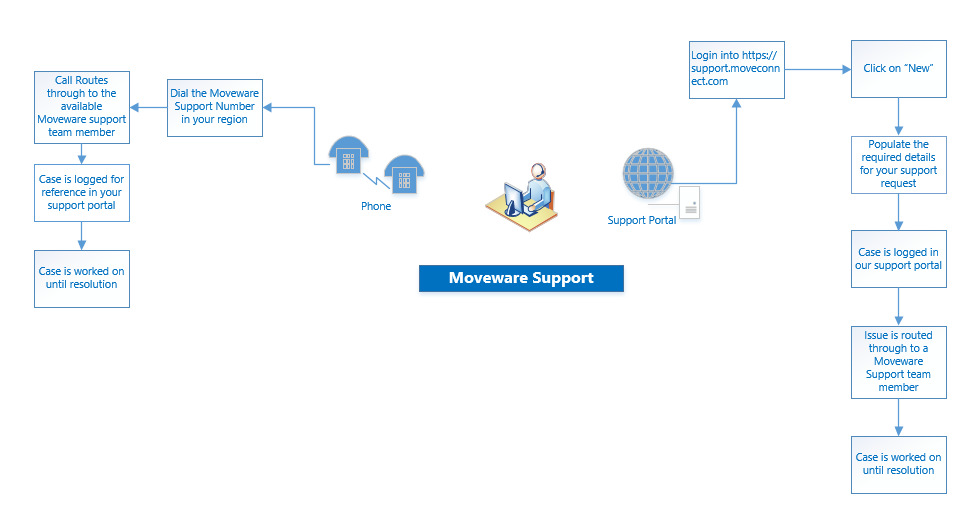
4.1 Working on your support case
4.1.1 Updates
With our 24 x 7 x 365 online portal facility, you’ll always have access to the status of your support case. To review the progress of your case, please log into support.moveconnect.com
4.1.2 Support Case Closure
Your support case will be closed when it has been resolved, no further troubleshooting is possible or you request the support engineer to close the issue. In addition, your issue will also be auto-closed in 30 business days from resolution should no feedback be received by you within the timeframe.
4.1.3 Reopening a Support Case
Once your support case is closed it cannot be re-opened and a new support case will be opened and may involve following the same steps/process first taken to resolve the issue.
4.1.4 Reassignment of your Support Case
In situations where your support case needs to be re-assigned (e.g. holidays, sick leave or escalation to a senior engineer) you will be informed as required whom to contact moving forward.
5. Support Operations
5.1 Support Roles and Responsibilities
5.1.1 Support Member
The Moveware support member works to provide answers, solutions or work-arounds to all Moveware support Clients. The Moveware support member:
- is assigned responsibility to accept, analyse, resolve or escalate new issues
- manages issues to Service Level Agreements
- prioritises issues according to urgency and severity
- will keep the issue current of status and advise client of regular updates to the status; and
- ensures resolution and closure of all issues assigned
5.1.2 Account Manager
The Account Manager works to ensure SLA success, provide on demand reporting, and manage escalations and critical care. In addition, the account manager:
- Monitors open issues to ensure there is continued activity towards a prompt resolution
- Communicates directly with customer management to update and prioritise high impact issues
- directs issue escalation with support staff through focus groups to ensure continued ownership; And reviews support history on a regular bases and shares findings and recommendations directly with customer.
5.2 Client Responsibilities
5.2.1 Client Assigned Key Support Users
We strongly recommend that Clients nominate key support users in their company. One of the best investments you can make is knowledge! Key support users in your company can increase in house knowledge, control and authorise changes to your configuration and features and streamline your support services. We recommend that at least one person in your organisation is nominated as your Key Support user and in larger organisations several Key Support users should be identified. These Key Support users will have access to the Support Portal.
5.2.2 Performing Basic Troubleshooting Steps
Before contacting the Moveware Support Team, we encourage our Clients to perform basic troubleshooting steps, which can be found using our self-help section detailed under the “Technical Support Readiness” Section 7.6 of this document. These self-help resources can help determine what the problem is and enhances the solution process if additional assistance is required after that. It is also recommended that you review previous requests logged by your organisation as the issue may have been encountered and resolved previously.
5.3 Escalations
While Moveware makes every effort to meet your expectations, occasionally a situation may arise where an incident may need to be expedited, or criticality may have changed. In cases where you feel additional attention or further escalation is required, any of the following escalation procedure process may be followed:
- Contact the customer support in your region and request to have your incident escalated, providing a reason for your escalation so that your case can be handled accordingly by our support engineers.
- You may request to speak to a team lead or directly with the Account Manager, in most cases, the team lead or Manager will contact you promptly within your local business hours to discuss your case and assist you in getting the situation rectified.
5.3.1 Post Escalations
Once your request has been escalated, someone from the Moveware Support Team will acknowledge receipt of your request and contact you to communicate the next steps that will be taken to address your concerns.
5.4 Customer Satisfaction Ratings
5.4.1 Surveys
Are your wait times too long? Was the technical support representative patient? Do you have suggestions for improvements? Our Moveware support satisfaction survey provides valuable feedback to us regarding the levels of service we provide to you. These are surveys, designed specifically to gain your thoughts and opinions in order to better serve you in the future.
5.4.2 General Feedback
At Moveware, we value all the input we receive from Clients and don’t care which way we get it! In addition to receiving the valuable feedback from our surveys, we also encourage our Clients to contact us directly on the support number in your region or through our wiki to discuss concerns or improvements at any time.
5.5 Contacting Customer Support
5.5.1 Via Support Portal
5.5.2 Via Telephone
- Asia Pacific +61 8862 9900
- Europe +44 208 971 9640
- North America +188 858 1345 International +1 416 900 6691
